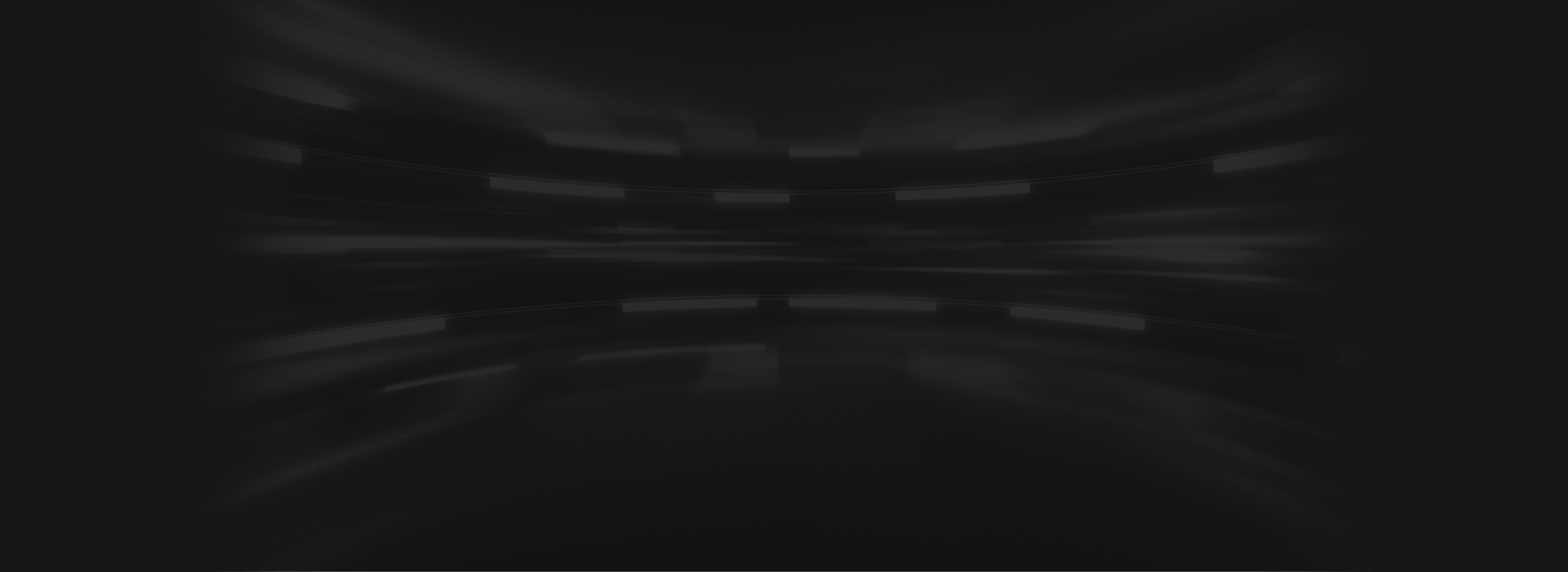ADB (Android Debug Bridge) Usage Guide
# ADB (Android Debug Bridge) Usage Guide
ADB is a powerful tool that can help developers and some advanced users accomplish many tasks. Here are some common uses of ADB:
## 1. Install Apps
You can use ADB commands to install APK files on your device. For example, you can use the following command to install an app:
adb install example.apk
Where "example.apk" is the path to the APK file you want to install.
## 2. Uninstall Apps
You can also use ADB to uninstall apps on your device. For example, you can use the following command to uninstall an app:
adb uninstall com.example.app
Where "com.example.app" is the package name of the app you want to uninstall.
## 3. Copy Files
ADB allows you to copy files between your device and computer. For example, you can use the following command to copy a file from your computer to your device:
adb push local_file_path device_file_path
Where "local_file_path" is the file path on your computer, and "device_file_path" is the file path on your device.
Conversely, you can use the following command to copy a file from your device to your computer:
adb pull device_file_path local_file_path
## 4. View Connected Devices
To view a list of devices connected to your computer, you can use the following command:
adb devices
This will display the serial number and status of the devices.
## 5. Execute Shell Commands
You can use ADB to execute shell commands on your device. For example, you can use the following command to view logs on your device:
adb logcat
Additionally, you can use the following command to execute any shell command on your device:
adb shell "your_shell_command"
## 6. Reboot Device
To reboot your device, you can use the following command:
adb reboot
You can also use the following command to reboot your device into bootloader mode:
adb reboot-bootloader
## 7. Get Device Information
To get detailed information about your device, you can use the following command:
adb shell getprop
This will display various properties and configuration information about your device.
Please note that I have removed the backticks for code blocks, so you can directly copy the content above. If you need to put these commands in code blocks, please add three backticks (```) before and after each command.